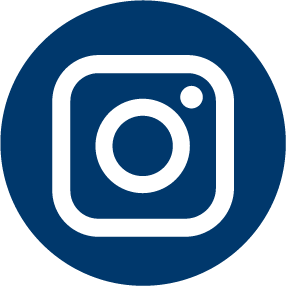Resources and Worksheets
Tools to Help You Thrive Financially
Explore curated resources and practical worksheets designed to support your financial wellness at every stage of your college journey. Whether you’re just getting started or planning ahead, we’ve got you covered.
Topics and Resources
Explore a collection of practical tools and guides designed to help you take control of your finances, one step at a time. Whether you’re budgeting for the first time, planning for loan repayment, or preparing for life after graduation, these resources are here to support your journey.
Remember, you don't have to figure it all out alone. If you'd like personalized guidance, you can always talk with a Money Coach.
- Budgeting App (Mint)
- Budgeting Tool
- The 50/30/20 Rule of Thumb for Budgeting
- Moving off Campus
Newsletter
Stay informed and empowered with the latest updates from the Blue to Gold Money Management Center. Our newsletter and events page is a go-to resource for ETAMU students and alumni, offering timely insights into campus happenings, financial wellness, and community engagement. Be sure to check back often for new opportunities and essential financial guidance.
B2GMMC TALKS
The Blue to Gold Money Management Center's Presentations & Podcasts page is a valuable resource for ETAMU students and alumni. It features recorded sessions, expert talks, and financial wellness content designed to support your journey. Visit regularly to stay informed and inspired.
New Student Checklist
Your Lion journey starts here. This New Student Checklist is your step-by-step guide to getting ready for life at ETAMU—from financial aid and class registration to move-in prep and getting involved. It's everything you need to start strong and stay on track. Let's roar into your future!
- Submit FAFSA/TASFA annually for financial aid (School code: 003565)
- Accept admission offer via personal email
- Set up your myLeo email and check it regularly
- Register for New Student Orientation (NSO)
- Submit Bacterial Meningitis Vaccine Record (required for students under 22; you will receive an email in your LeoMail from [email protected])
- Take TSI Assessment (if required)
- Talk to an advisor and register for classes
- Apply for housing if living on campus (myLeo → Apps Tab)
- Send final high school or college transcripts
- Check Financial Aid Portal (myLeo → Student Resources Tab) regularly for updates, award notifications, and to accept/decline aid
- Apply for scholarships through the Donor Funded Portal (myLeo → Apps Tab)
- Apply for external scholarships
- Complete the FERPA Form (optional) if you want your parents to access your financial aid information
- Set up refund selection (myLeo → Apps Tab)
- Set up a payment plan (myLeo → Student Resources Tab → LeoPay)
- Get your student ID (Lion Card) – check LeoMail for instructions
- Check student account for financial aid disbursements (begin monitoring 10 days before classes start; myLeo → Student Resources Tab → LeoPay)
- Set up authorized user (optional) for parent/guardian contributions (myLeo → Student Resources Tab → LeoPay)
- Purchase or rent textbooks
- Download D2L Brightspace (learning platform)
- Explore tutoring & success resources
- Review your class schedule & campus map
- Check Satisfactory Academic Progress (SAP) status in myLeo at the end of the semester
- Pack dorm essentials (bed linens, toiletries, school supplies, etc.)
- Coordinate move-in time
- Get parking permit if bringing a car (myLeo → Apps Tab)
- Familiarize yourself with campus services (Health Center, Money Management Center, Lion Food Pantry, etc.)
- Monitor LeoMail for financial aid updates
- Return to Financial Aid Portal home page for any outstanding requirements (myLeo → Student Resources → Financial Aid)
- Book an appointment with Financial Aid or the Money Management Center for help anytime
- Follow ETAMU on social media (@ETAMU1889, @BeInvolvedLions, etc.)
- Check out student organizations & Greek Life
- Attend Welcome Week events
- Join GroupMe or Discords for your major

Take control of your financial future with CashCourse! The online personal finance tools will help you master the money skills you need to succeed in the real world.
Step-by-Step Registration
- Go to CashCourse.org.
- Click Register Now!
- Contact [email protected] with your full name, CWID, and request for the access code.
- Select Yes, I have a code and enter the 4-digit access code.
- Provide your name and email address.
- Verify your account.
- Pick a username. You can make up your own or use the prepopulated suggestion.
- Click the Let's Get Started! play button.
Sign up for FREE! Visit CashCourse and use your access codes.
- Beginning Year 21-22: 1140
- Beginning Year 22-23: 1086
- Beginning Year 23-24: 4778
- Beginning Year 24-25: 2106
- Beginning Year 25-26: 2204
Glossary, coming soon…
Confused by financial jargon? You're not alone. Our upcoming glossary will break down common financial terms into clear, friendly definitions. Whether you’re navigating loans, budgeting, or credit, this resource will help you build confidence and fluency in the language of money.
Check back soon and start mastering the terms that matter most to your financial journey.
Contact Us
- Blue to Gold Money Management Center
- [email protected]
- Velma K. Waters Library, Suite 231



 Topics and Resources
Topics and Resources